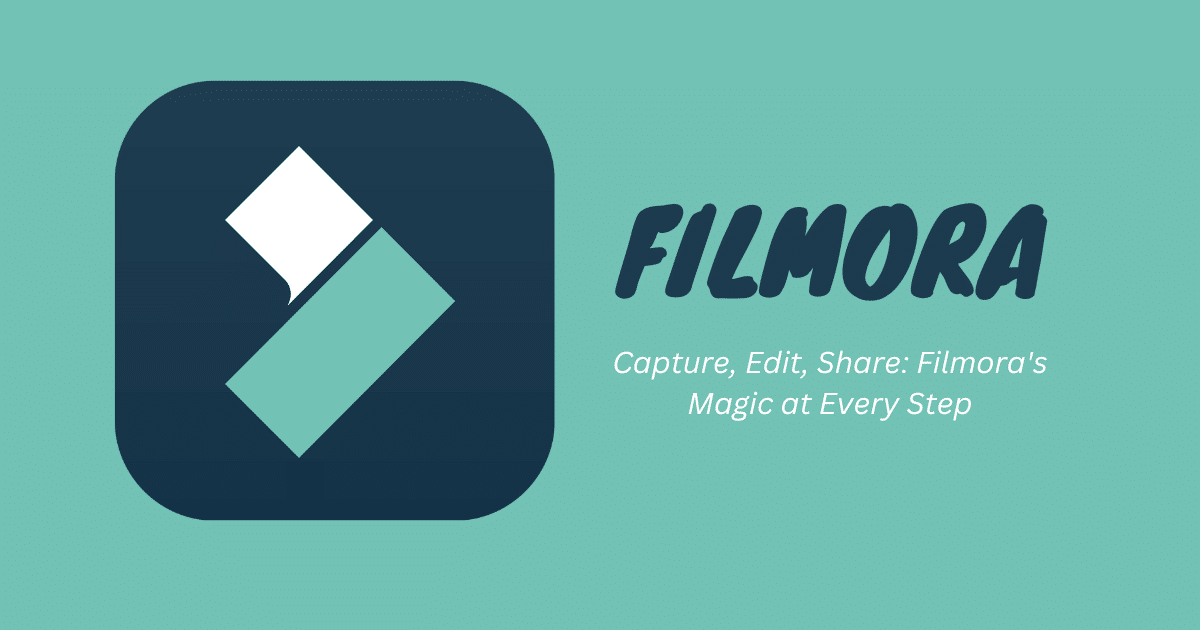In the dynamic world of digital content creation, having the right tools at your disposal is crucial to bringing your visions to life. Filmora, developed by Wondershare, stands out as a beacon for aspiring video editors. It offers an intuitive interface, robust features, and the flexibility needed to create high-quality videos. Whether you’re a budding YouTuber, a small business owner looking to create compelling advertisements, or simply a creative individual keen on exploring the art of video editing, Filmora is tailored to meet your needs. In this comprehensive guide, we will delve into Filmora, exploring its features, benefits, and how it can unleash your creative potential.
Introduction to Filmora: The Gateway to Professional Video Editing
Filmora is designed with simplicity in mind, making professional video editing accessible to everyone, regardless of skill level. With its user-friendly interface, extensive effects library, and seamless workflow, Filmora has garnered a reputation as the go-to video editing software for novices and seasoned editors alike. From basic editing tasks like trimming and cropping to more advanced techniques such as color grading and compositing, Filmora equips users with the tools needed to create visually stunning videos.
Key Features of Filmora That Elevate Your Video Editing Experience
Intuitive User Interface: Filmora’s drag-and-drop interface simplifies the video editing process, making it easy for users to add clips, apply effects, and preview their projects in real-time.
Rich Library of Effects and Transitions: With an extensive collection of filters, animated elements, and transitions, Filmora enables users to enhance their videos and give them a professional touch.
Advanced Editing Capabilities: Beyond basic editing, Filmora offers features like green screen effects, split-screen, and motion tracking, allowing for greater creativity and storytelling.
Audio Editing and Sound Effects: Enhance your videos with Filmora’s audio editing tools, including background music, sound effects, and voice-over recording capabilities.
4K Support and Stabilization: Filmora supports 4K video editing and offers video stabilization features, ensuring your final product is of the highest quality and free from unwanted camera shakes.
How Filmora Supports Aspiring Video Editors in Their Creative Journey
Filmora is more than just video editing software; it’s a community for creators. With an emphasis on education and support, Filmora offers a wealth of tutorials, tips, and guides to help users master video editing. Whether you’re looking to create captivating stories, informative how-to videos, or eye-catching promotional content, Filmora provides the resources to help you succeed.
How do I purchase a Filmora account?
You can purchase a Filmora subscription through Subscription BD by visiting our website, navigating to the Filmora subscription section, and choosing the plan that best fits your needs. After selecting your plan, proceed to checkout and complete your payment. You’ll receive instructions on how to activate your Filmora subscription.
Video editing can be made more accessible by using a Filmora subscription through our website. Experience seamless creative control with our affordable Filmora plans tailored for every creator. Enhance your projects with a vast library of effects, intuitive editing tools, and continuous software updates.
Tips for Getting the Most Out of Filmora
Explore the Tutorials: Take advantage of Filmora’s extensive library of tutorials and guides to learn new techniques and improve your editing skills.
Experiment with Effects: Feel free to experiment with Filmora’s wide range of effects and transitions. Trying different combinations can lead to creative and engaging video content.
Leverage the Split-Screen Feature: Create dynamic videos by using the split-screen feature, allowing you to display multiple clips simultaneously.
Play with audio: Use music and sound effects to set the tone of your video and engage your audience deeper.
Export in Different Formats: Filmora allows you to export videos in various formats and resolutions, ensuring your content is optimized for different platforms and devices.
Final Thoughts: Why Filmora is the Ideal Choice for Aspiring Video Editors
Filmora’s blend of simplicity, power, and flexibility makes it an ideal choice for anyone looking to enter video editing. Whether you’re aiming to share your personal stories, promote your brand, or explore your creativity, Filmora provides the tools and support needed to turn your ideas into reality. By choosing Filmora, you’re not just selecting video editing software; you’re joining a community of creators dedicated to bringing their visions to life. Unleash your creativity, tell your stories, and make your mark in video content with Filmora.